1. Introduction
Most importantly, developers or buyers may not be technically inclined.
They may just be looking for an item to drop into the editor and run it.
Which led us to provide this quick start guide.
Typical user may won’t really to know about all the details listed in the section (5), but you are encouraged to review this section (5) and take only the outline.
Easy game play and rules.
Features
– APK 32 Bits
– Supports both APPLIANCES ANDROID ARM & x86.
– Admob Ads : Interstitials


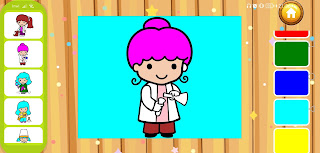





2. Download Android Studio
| Platform | Android Studio package | Size |
|---|---|---|
| Windows (64-bit) |
android-studio-ide-182.5264788-windows.exe
Recommended |
947 MB |
| Windows (32-bit) |
android-studio-ide-182.5264788-windows32.zip
No .exe installer |
1007 MB |
| Mac |
android-studio-ide-182.5264788-mac.dmg
|
997 MB |
| Linux |
android-studio-ide-182.5264788-linux.zip
|
1014 MB |
3. Import the game
Go to “open an existing Android studio project” and select your project (1) and (2),
wait for syncing and indexing the projet,.
IMPORTANT
1- Make sure that you select the project with the android icon
2- Wait the processing of build, this may take time if librairies does not exists. they will be updated automaticcaly and this will take more time.
3- Run the game and test it.
 TOP
TOP
4. Graphics, Splashscreen, Sounds
All graphic to be changed are stored in the folder:
ColorFunKids\app\src\main\assets\SVG
sound to be changed are stored in :
ColorFunKids\app\src\main\res\raw
4. How to change the Icon App
4. How to add more design
5. Change the package name
It’s very easy to change the package name :
no need to clean or invalidate the cache. only change on the properties.
File -> Project Strcture
6. Advanced Technical details : ADS
Go to the file MainActivity.java to make id intersitialchange :
7. Generate a signed APK
in the following video you’ll found all the technical details about :
– Create a new key
– Generate a signed APK
– Generate a signed Bundle
– Choice of APK or Bundle
– …











